How to Write AI Art Prompts – 100 Tips and Examples
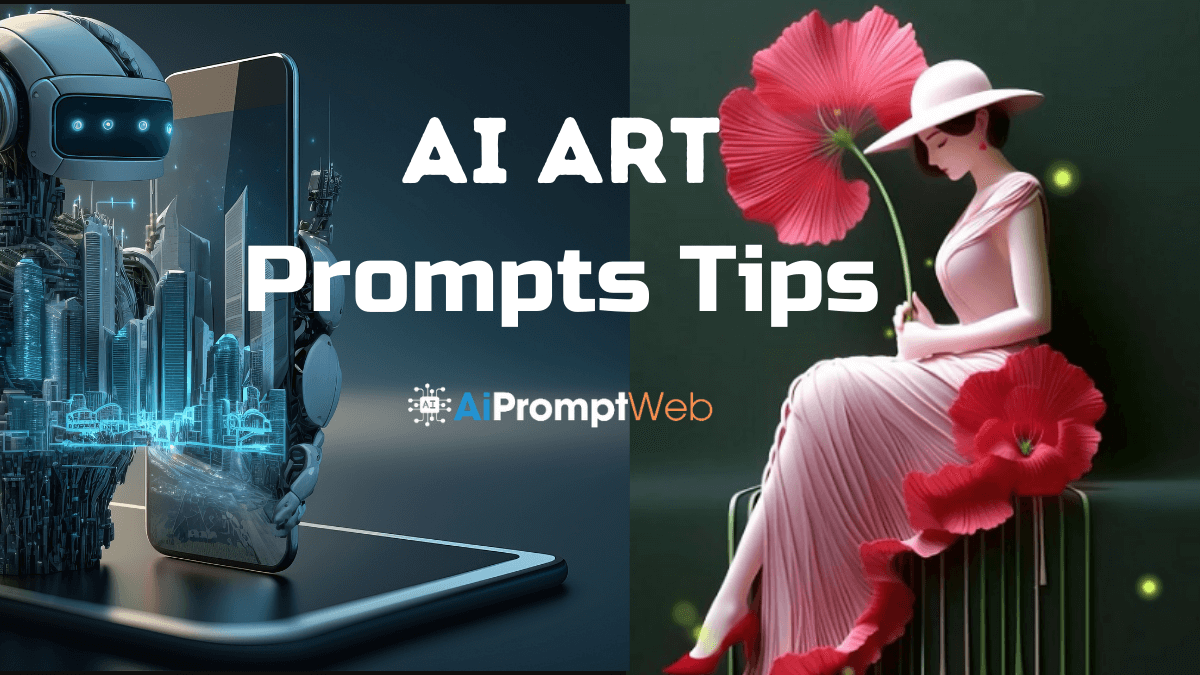
Generating images from AI prompts is a fascinating and quickly developing field where artificial intelligence is used to create images based on textual descriptions. This involves using powerful machine learning models trained on massive datasets of images and text to understand the relationships between words and visual concepts.
It can be easy to start:
- Simple prompts can work: You can begin with basic descriptions like “a cat,” and the AI will likely generate an image based on its understanding.
- Templates and examples are available: Many resources offer templates and examples to guide you with structure and specific styles.
- Beginner-friendly tools exist: Some AI art generators have interfaces designed for newcomers, with options to pick styles and add basic details.
But mastering it requires practice and understanding:
- Specificity is key: To achieve more precise results, you need to describe details like colors, textures, emotions, composition, and art styles. This requires practice and experimentation.
- Understanding the AI’s capabilities: Different AI models have strengths and weaknesses. Knowing what they excel at helps you craft effective prompts.
- Finding the right balance: Striking a balance between providing enough detail and leaving room for the AI’s creativity can be challenging.
Here are some tips to make it easier:
- Start with simple prompts and gradually add details.
- Use references to artworks or styles you like.
- Experiment with different tools and models to find one that suits your style.
- Join online communities and forums to learn from others and share your creations.
How to Create Prompts for AI Images?
We will help you through this process! What is to be done? Give any ai image generator learning model a text prompt describing the image you have in mind, and these tools will use their understanding of AI image generation to bring your vision to life. , Remember, the more details and specifications you provide, the better the image will be generated to your wishes.
For example, if you give the prompt “Draw a picture of a cat”, a picture of a fluffy orange tabby basking in the sun will be created. , But if you give the prompt, “Draw an image of a sleek black cat sitting on a windowsill, in the shadow of a full moon,” you’ll get something more specific and evocative.
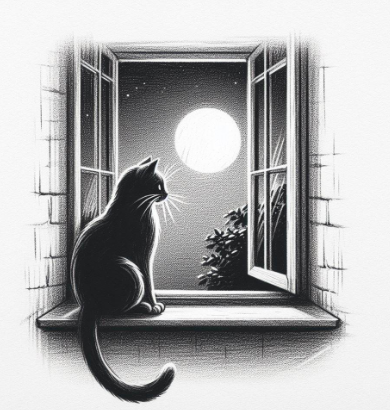

Write AI Art Prompts – Tips and Examples
Generating an AI image from prompt text typically involves using a text-to-image generation model. Here’s a basic outline of the process. If you are having trouble creating a prompt, here are some examples and art styles. Use all of these whenever you prepare a prompt. You have to move forward step by step. Have to try things one by one.
You can use this template to help you structure your idea. At the bottom are different art styles that you can apply or experiment with using more than one, giving you some unique looks as well.
ask to AI machine : “Create an Image……..
Title: [Title of Your Art Prompt]
Description:
- Specificity: Provide a detailed and clear description of the subject or scene you want to generate.
- Composition: Describe the layout, framing, and arrangement of elements in the image.
- Mood and Emotion: Specify the desired emotional tone or atmosphere you want the image to convey.
- Style: Mention any desired artistic style or reference . *See list below.(if applicable).
- Color Palette: Describe the color scheme or specific colors you want to be used.
- Texture and Details: Specify the desired texture and level of detail in the image.
Standard Image Sizes:
Print Sizes:
- 8×10 inches: 2400×3000 pixels at 300 DPI.
- 11×14 inches: 3300×4200 pixels at 300 DPI.
- 16×20 inches: 4800×6000 pixels at 300 DPI.
- 24×36 inches: 7200×10800 pixels at 300 DPI.
- Custom Size: Specify any custom print size and resolution requirements.
Web Sizes:
- Instagram Post: 1080×1080 pixels (square) or 1080×1350 pixels (portrait).
- YouTube Thumbnail: 1280×720 pixels (16:9 aspect ratio).
- LinkedIn Banner: 1584×396 pixels.
- E-commerce Product Image: 800×800 pixels (or as per e-commerce platform requirements).
- Email Newsletter Header: Approximately 600×200 pixels.
- Full HD (High Definition): 1920×1080 pixels.
- 4K Ultra HD: 3840×2160 pixels.
- HD Wallpaper:
- HD Desktop Wallpaper: 1920×1080 pixels.
- 4K Wallpaper: 3840×2160 pixels.
- Narrative: Provide context or elements of the story you want the image to tell (if applicable).
- Scale and Perspective: Indicate the scale of objects and the desired perspective (e.g., close-up, wide-angle).
Keep In Mind:
Cohesion: Ensure that all elements in the image blend seamlessly to create a unified atmosphere.
Feedback: Be prepared to provide feedback for any necessary refinements to better capture your vision.
Experimentation: Feel free to explore creative variations while maintaining the core elements of the prompt.
Ethical Considerations: Avoid any imagery or symbolism that may be offensive or culturally insensitive.
Legal Compliance: Ensure that the final image does not infringe on any copyright or licensing restrictions.
List of art styles for AI images
art styles are not just decorative elements in AI image generation; they are powerful tools for shaping the visual language, conveying meaning, and exploring your creative vision. As AI technology continues to evolve, the possibilities for using art styles in conjunction with prompts will only become more exciting and diverse.
| No. | Art Styles | Description |
|---|---|---|
| 1 | Realism | A style that aims to depict subjects as accurately and lifelike as possible. |
| 2 | Impressionism | Characterized by loose brushwork and an emphasis on capturing the play of light and color. |
| 3 | Cubism | Geometric shapes and fragmented forms are used to depict the subject. |
| 4 | Surrealism | Art that explores the irrational and dreamlike, often featuring bizarre or fantastical imagery. |
| 5 | Abstract Expressionism | Emphasizes spontaneous and emotional brushwork, often with non-representational subjects. |
| 6 | Pointillism | Composed of tiny, distinct dots of color that blend together when viewed from a distance. |
| 7 | Pop Art | Features everyday objects and popular culture icons in a bold and graphic style. |
| 8 | Fauvism | Bold, vivid colors and simplified forms to express emotion. |
| 9 | Post-Impressionism | A diverse style that includes artists like Van Gogh and Cézanne, who added their own interpretations to Impressionism. |
| 10 | Art Nouveau | Ornate and decorative style often used in architecture, featuring flowing lines and natural motifs. |
| 11 | Renaissance | A classical style characterized by realistic proportions, perspective, and attention to detail. |
| 12 | Baroque | Grand and dramatic, with dynamic compositions and a focus on contrast. |
| 13 | Romanticism | Emphasizes emotion, imagination, and the sublime in nature. |
| 14 | Abstract Art | Non-representational art that focuses on shapes, colors, and forms. |
| 15 | Minimalism | Uses simple geometric shapes, often with a limited color palette. |
| 16 | Expressionism | Distorts reality to convey emotional intensity and psychological depth. |
| 17 | Symbolism | Uses symbols and metaphors to convey ideas and emotions. |
| 18 | Constructivism | Geometric abstraction and an emphasis on functional design. |
| 19 | Dadaism | Rejects traditional artistic values and often includes found objects. |
| 20 | Op Art | Optical illusions created through precise patterns and color interactions. |
| 21 | Conceptual Art | The concept or idea behind the artwork is more important than the visual representation. |
| 22 | Photorealism | Painted or drawn with incredible detail to mimic photographs. |
| 23 | Primitivism | inspiration from tribal or folk art. |
| 24 | Abstract Expressionism | Emphasis on spontaneous, gestural brushwork and emotional expression. |
| 25 | Neo-Impressionism | Uses pointillism and color theory principles. |
| 26 | Geometric Abstraction | Focuses on geometric shapes and clean lines. |
| 27 | Kinetic Art | Artwork that incorporates movement or optical illusions. |
| 28 | Contemporary Art | A broad category encompassing various styles and concepts from the present era. |
| 29 | Street Art | Often created in public spaces and characterized by graffiti and urban influences. |
| 30 | Art Deco | Elegant and streamlined design from the early th century. |
| 31 | Hyperrealism | Extremely detailed and lifelike representation of the subject. |
| 32 | Abstract Surrealism | Blends abstract and surreal elements to create dreamlike imagery. |
| 33 | Romantic Realism | Combines elements of Romanticism and Realism. |
| 34 | Classicism | Emphasizes order, symmetry, and idealized forms. |
| 35 | Tonalism | Uses a limited color palette to create atmospheric and moody landscapes. |
| 36 | Neo-Classicism | Revives classical Greek and Roman art principles. |
| 37 | Suprematism | Geometric abstraction with a focus on basic shapes like squares and circles. |
| 38 | Constructive Realism | Realistic subjects portrayed with a geometric, constructive approach. |
| 39 | Action Painting | Art created through spontaneous and physical gestures. |
| 40 | Precisionism | Depicts urban and industrial landscapes with geometric precision. |
| 41 | Earth Art | Uses natural materials and landscapes as the medium. |
| 42 | Graffiti Art | Street art style that often includes colorful, stylized lettering. |
| 43 | New Objectivity | A response to the chaos of post-WWI Germany, featuring realistic and objective depictions. |
| 44 | Hard-edge Painting | Bold, flat color areas separated by sharp, clean edges. |
| 45 | Social Realism | Art that addresses social and political issues. |
| 46 | Art Brut | Outsider art created by self-taught or mentally ill individuals. |
| 47 | Magical Realism | Blurs the line between reality and fantasy. |
| 48 | Gothic Art | Characterized by pointed arches, ribbed vaults, and flying buttresses. |
| 49 | Precisionism | Depicts urban and industrial landscapes with geometric precision. |
| 50 | Digital Art | Created using digital tools and techniques, encompassing a wide range of styles and approaches. |
Example Of AI Prompt and Image
Photorealistic Images prompt structure:

"A beautiful French girl with curly brown hair and sparkling blue eyes. She is wearing a flowy, floral dress that reaches her ankles. The background is a charming Parisian street with cobblestone pavement and colorful buildings. The image should be a high-resolution photograph captured with a 50mm lens, showcasing the girl in a close-up shot. The lighting should be soft and natural, with gentle sunlight illuminating her face."Artistic Image prompt structure:

"An artistic illustration of a beautiful French girl depicted in a whimsical and romantic art style. She has curly brown hair and enchanting blue eyes. The girl is wearing a flowing, vintage-inspired dress adorned with delicate lace and floral patterns. The background is a dreamy Parisian scene, with the Eiffel Tower peeking through soft pastel clouds. The image should be a digital illustration with vibrant colors and intricate details, inspired by the works of French impressionist painters such as Claude Monet and Pierre-Auguste Renoir."
Type of Image: Digital Art

Artistic Image
Type of Image: Digital Art
Subject Description: A young boy, around 6 years old, playing with his mother in a park. The boy has curly brown hair and is wearing a bright blue t-shirt and denim shorts. The mother is in her early thirties, with long blonde hair, wearing a floral dress. They are both laughing and having a great time together.
Art Styles: Realism with a touch of whimsy
Art Inspirations: Art Station, Dribble
Camera: Medium Shot
Render Related Information: 4K Ultra HD resolution, highly detailed, warm and vibrant colors, soft lighting to create a playful and joyful atmosphere.Here are some examples of AI image prompts. You can create prompts like this and generate AI images.
See more AI image prompts Example here.
How to create Ai images?
Creating AI Images in Short Steps:
- Choose your tool: Many free and paid options exist! Popular choices include:
- Canva: User-friendly, offers limited free usage.
- DALL-E 2: Powerful, waitlist required, paid access.
- NightCafe Creator: Artistic styles, freemium model.
- Picsart: Simple interface, free and paid options.
- Bing Image Generator: Free Option, User-friendly,.
- Craft your prompt: Be specific! Describe the image in detail, including objects, setting, style, and mood. Use keywords for specific details.
- Generate and refine: Hit “Generate” and see your AI creation! If needed, refine your prompt by adding details or specifying desired styles (e.g., “realistic,” “painting”).
- Download or edit (optional): Save your favorite image or use further editing tools within the platform.
Bonus tips:
- Experiment with different tools and prompts to find your style.
- Use reference images for inspiration within your prompt.
- Start with simple prompts and gradually add complexity.
- Remember, AI images are interpretations, not exact replications.
Leave a reply